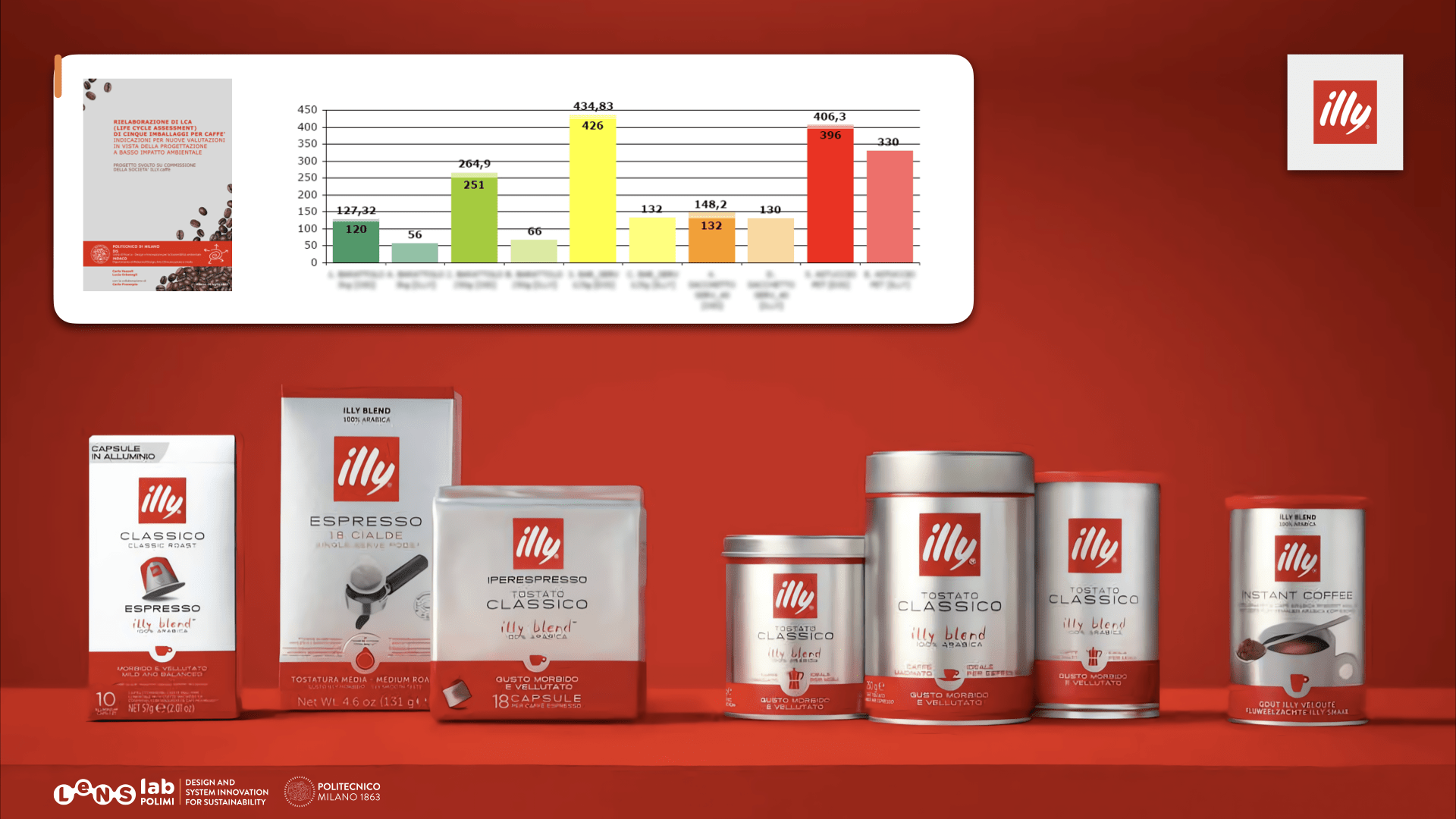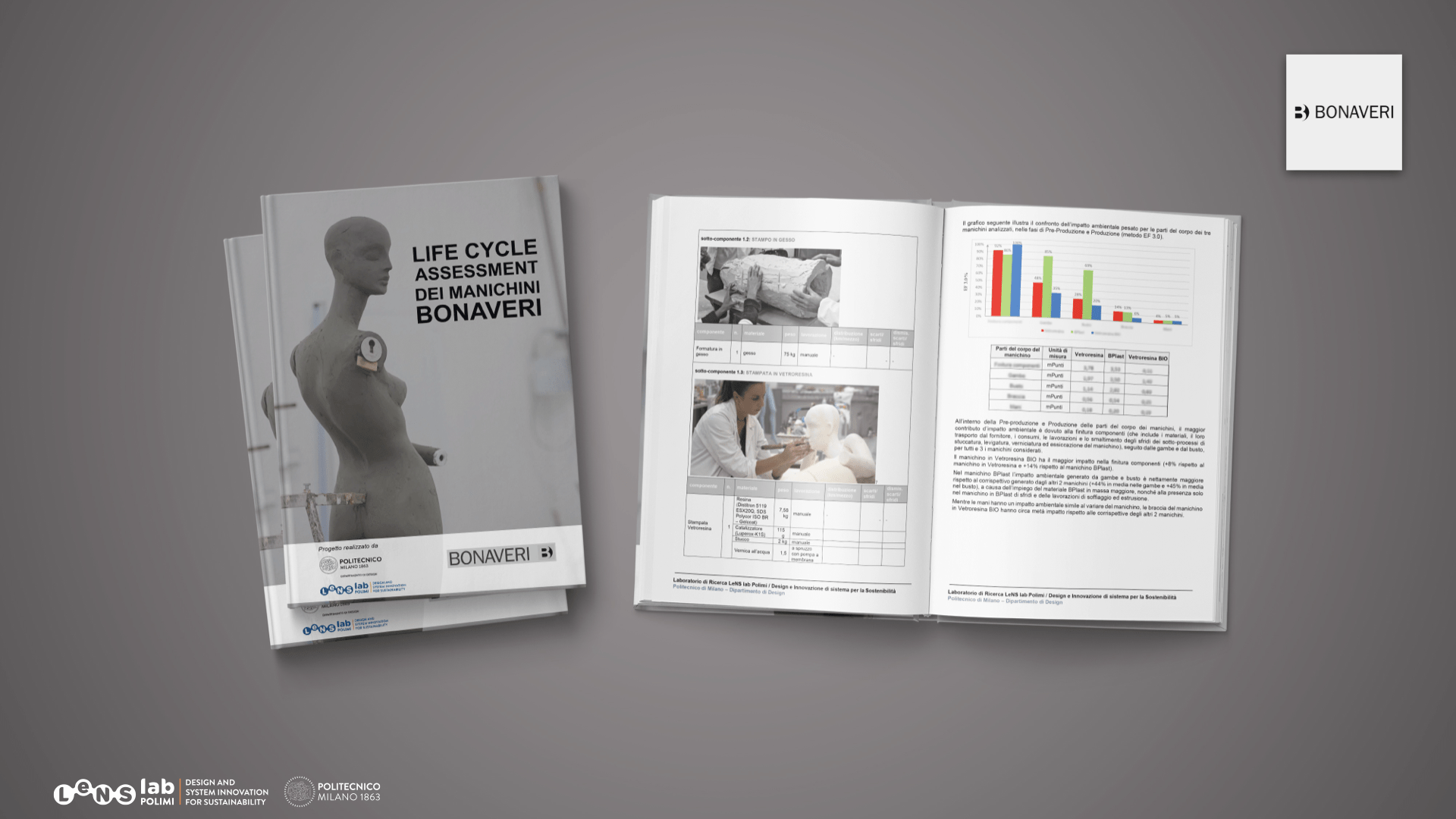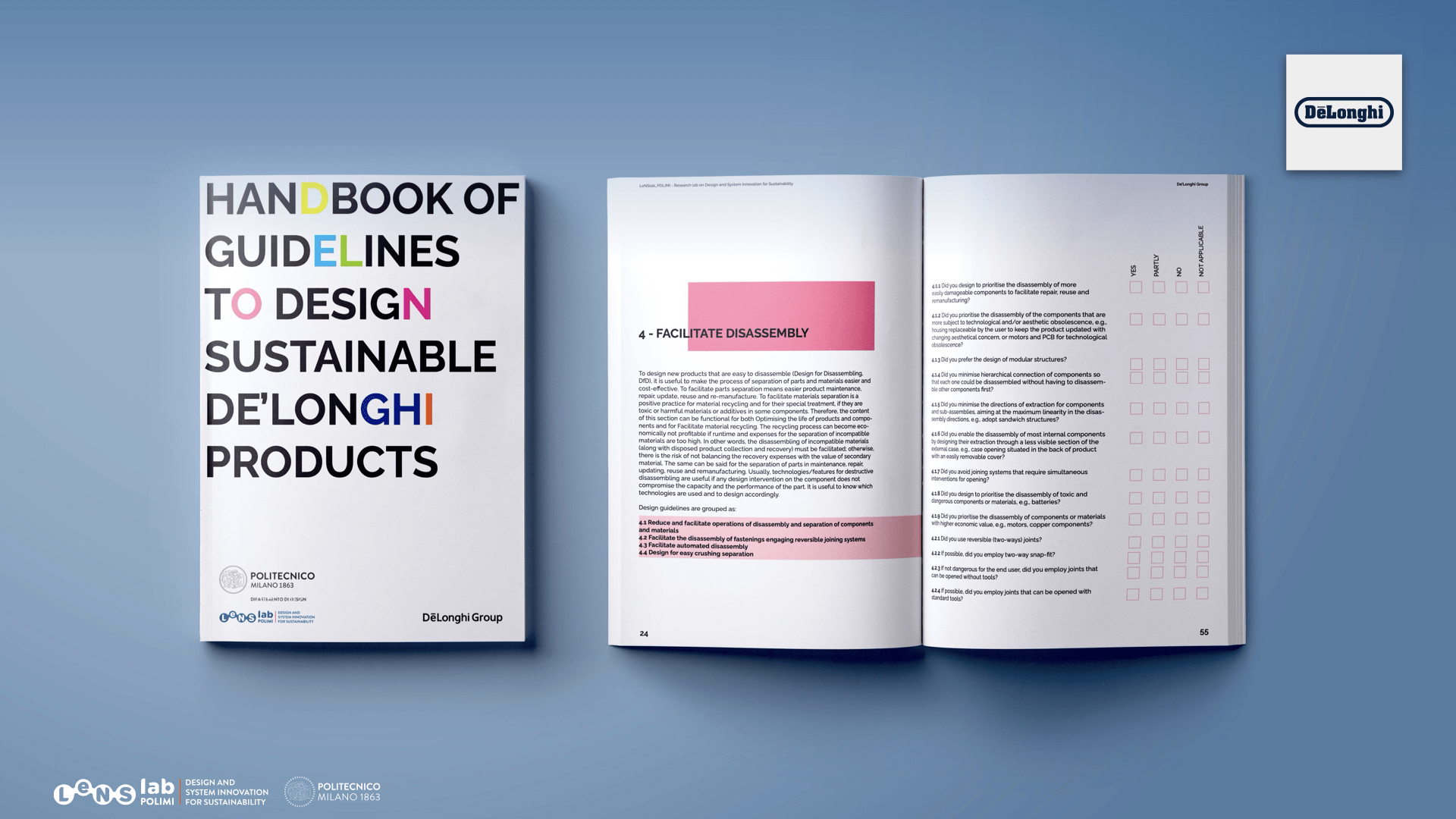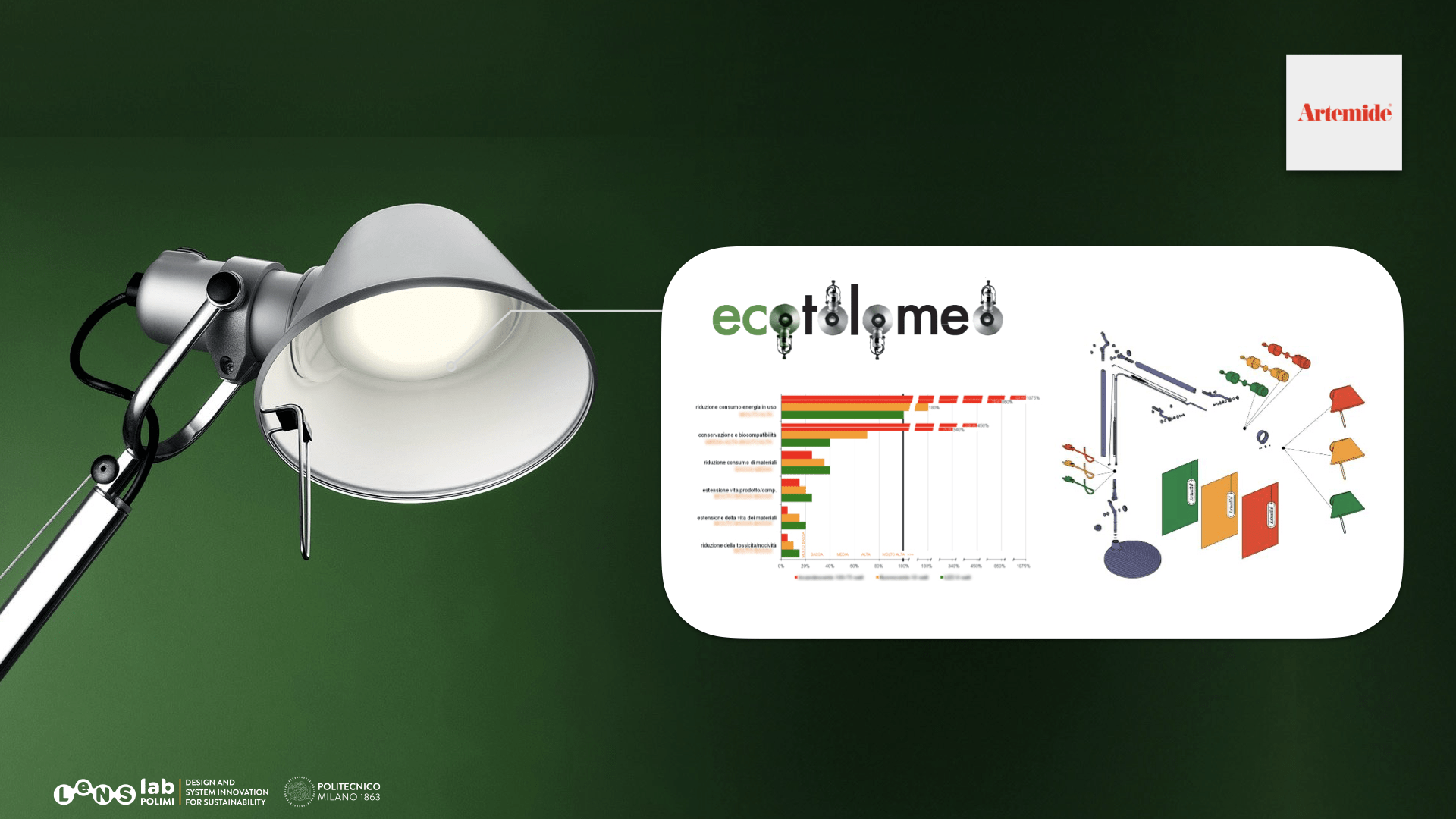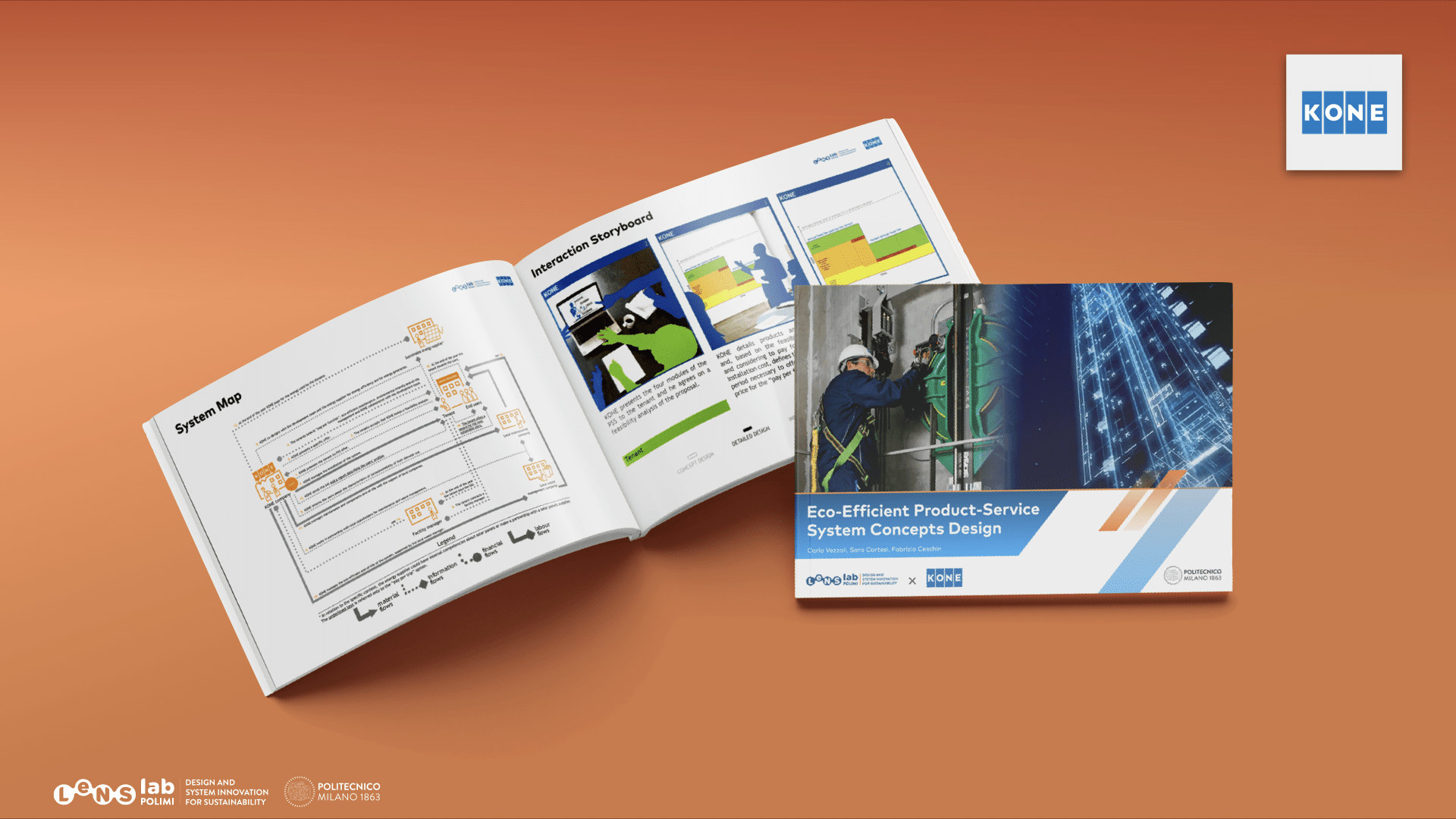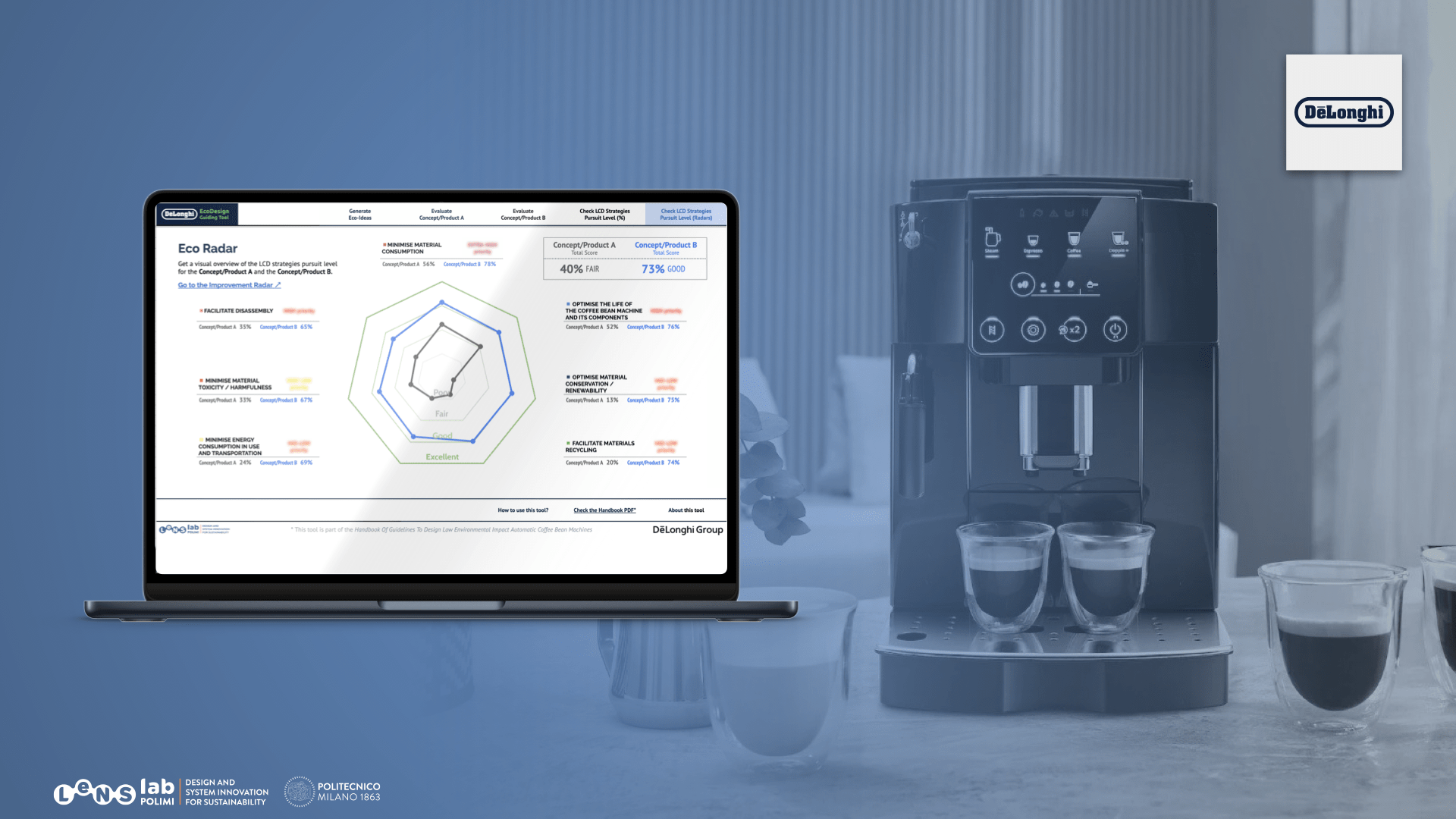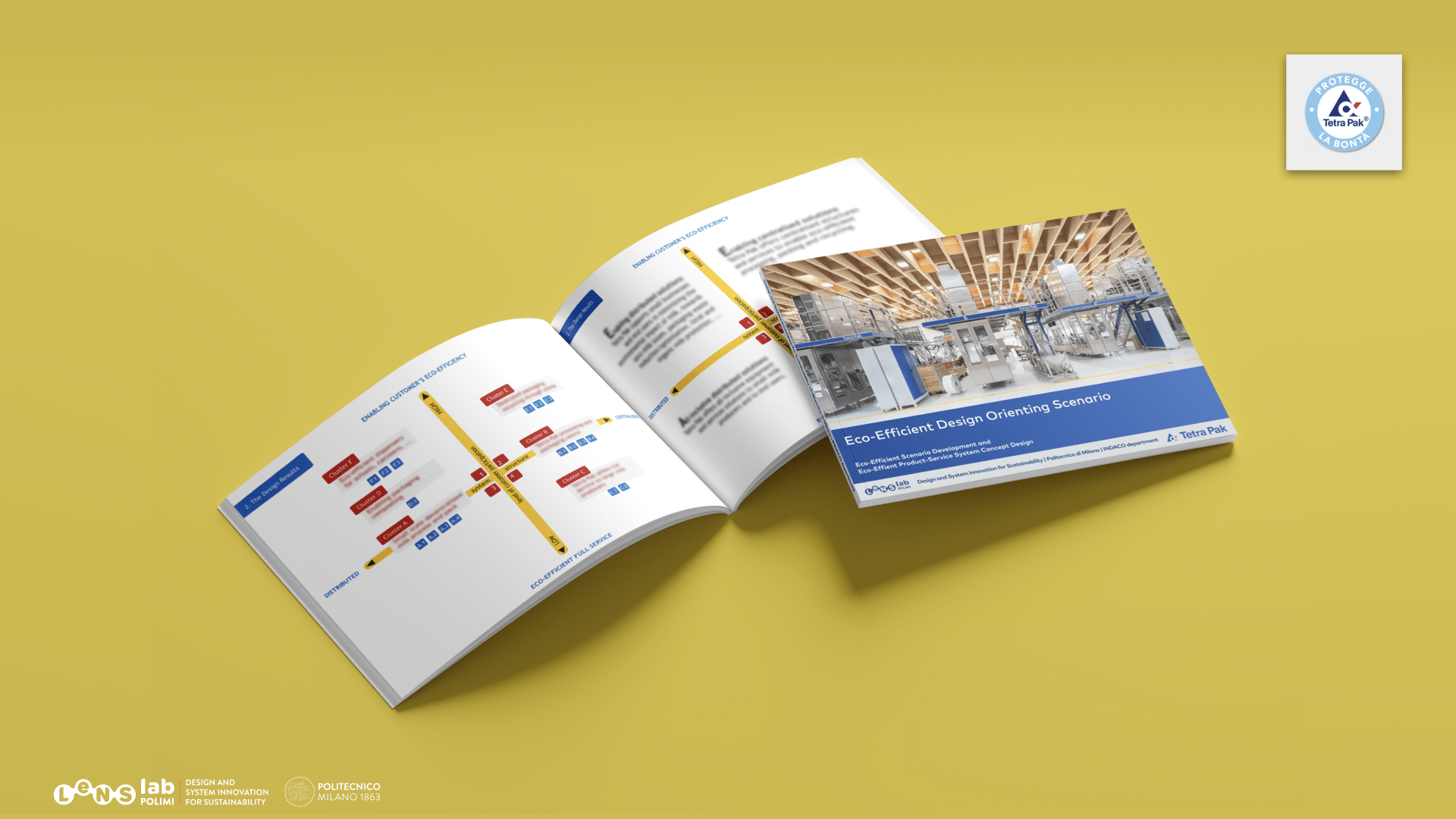AIM
The Eco Audit Tool was implemented by Granta Design within the CES Software tool for the selection of materials. It is a quick and easy tool for estimating the energy usage and CO2 footprint of a product design at each phase in the product life cycle.
HOW TO USE THE TOOL (steps and Video)
Within the CES Selector user interface, users can enter information about product composition, processing, usage, transportation, and disposal. Then, the tool combines this with eco property data on the materials and processes used to estimate the energy usage and CO2 output resulting from each stage in the product life cycle.
To use the tool, open CES Selector, and click on Eco Audit.
By clicking on it, a new tab will open showing three categories to be filled related to material, manufacture and end of life; transport; and use.
- Label your product on the Product Information tab by assigning a name to it.
- Fill out the information on the Material, manufacture and end of life tab by stating the quantity, component name, the material the component is made from, the recycled material content of component, the mass, the primary process used to form this material, and how it is dealt with at the end of its life.
- Then, enter the information related to the transport of your product. Assign a name, and specify the transport type, and distance travelled. You can enter multiple transportation stages for the same product.
- Finally, you can add the information related to the use stage of your product. First, an estimate of the product lifetime is needed; the country of use, to calculate carbon emissions and energy usage using a certain country electricity mix. Next, energy used while the product is static or mobile, the static mode is for when the product itself uses energy, whereas the mobile mode is for when the product is part of a vehicle. For the static energy, the type of energy input and output must be known as well as the energy power rating. You can also add details for usage in days per year and hours per day. On the other hand, for the mobile energy, the fuel and mobility type must be known, you can add details about usage in days per year and kilometres per day.
- Then, the results are reported as graphs and in tabular form to enable further quantitative analysis. The energy is shown in orange, while the CO2 emissions is shown in blue.
RESULTS
With this tool, the participants will know which phases in the life cycle of a product design will make the most significant contribution to its environmental impact. By doing so, they will be able to guide the design strategy to minimize this impact.
TO VIEW : https://www.youtube.com/watch?v=9qlw7JroxRY
TO DOWNLOAD THE TOOL : https://www.ansys.com/en-in/products/materials/granta-edupack
Product Processes and stages
- LCA of alternative processes and LCA/qualitative evaluation of the product (Product detailed design & engineering)
- LCA of comparison with original products or qualitative evaluation (Product detailed design & engineering)
- Documentation for communication of environmental quality (Product Communication)